home
>
Blog
>
Photography
>
Edit your photos professionally with these applications for your cell phone
Edit your photos of …
Since smartphones were created, technology has advanced by leaps and bounds. Every day we have new models, new functions and of course, much better cameras. We all love taking photos of our daily lives and we always seek to have the perfect photo to share on our social networks.
Today, many people buy their mobiles not only for design, capacity or functionality but also for the camera. Although there are already many brands that have super powerful cameras and very high resolution, we are also looking all the time to improve our photographs and we can use some of the mobile applications that are used for this purpose. Many are really good and here we are going to tell you about some of them.
The 5 best photo editing apps for Smartphones
1. Snapseed
This application developed by Google will turn your smartphone into a very complete photo editing tool. As a photo editor you stand out a lot from others. It has a wide range of tools that covers the basic functions like cuts, rotation, brightness and contrast. It has much more advanced features like zone editing using a finger, HDR, background blur, or double exposure. It has a very intuitive and easy-to-use interface, in addition to working with formats such as RAW and DNG and allowing you to export photos in PNG or JPG. You can find it for Android and iPhone, it is also free.
2. VSCO
This free photo editing application brings you all the tools that any photo editing application offers, such as contrast, temperature, exposure, cropping or rotation. You can use the camera from the same application. Although it is free to use, it has a filter store where it is good to be aware of the offers. It also works as a social network where you can share your photos, it has a simple handling and a minimalist interface. You can also find it for Android and iPhone smartphones.
3. Adobe Photoshop Fix
Although Adobe does not have a full version of this photo editor for mobile devices, we do have Adobe Photoshop Fix which is designed exclusively for image correction. It has tools to remove unwanted components and quickly adjust shadows or add a touch of color with a brush. One of its best features is the liquefy function, this serves to deform or rotate images in different ways.
If you are a Desktop Creative Cloud user you get an additional bonus: you can share what you are editing in Photoshop and it will appear on your computer with all the edits in individual layers to make adjustments.
It is totally free and you can find it for Android and iPhone.
4. PXLR
A free photo editor backed by the 123rf image bank. It is a fairly complete app that competes with Snapseed, and although it has some extra functions it also lacks some advanced tools. You have the option to use the camera from the same application and you can make basic adjustments such as blurring, correcting red eyes, cropping or rotating images. With its brush function you can pixelate faces in photographs, you can create collages, merge layers of different images or change backgrounds. It also has classic filters where you can convert a photograph to pencil drawing. It is very simple to use and perfect to launch creativity.
It is an application to edit photos that we have available for both iOS and Android smartphones.
5. Adobe Lightroom
This Adobe photo editing app allows you to quickly and efficiently catalog a large number of photos. If you are subscribed to Creative Cloud by Adobe you will have a smart application with selective editions and some very attractive default settings. You will have the opportunity to make adjustments in light, color, grain and distortion. It works with RAW files and allows you to quickly find the perfect image using its artificial intelligence Adobe Sensei, which classifies images according to content.
If you don’t have Adobe Creative Cloud, you can get very high-quality tools for free to make adjustments to your photos. This application is also available for Android and iPhone.
And finally … to get the most out of all these magnificent applications and also your mobile camera, you can take this magnificent course in professional photography with smartphones. You will learn to take professional-level photographs by working a studio session in natural light and then moving on to editing.
Sign up for this course here
Now you do have everything to be an Instagram star and get thousands of likes!




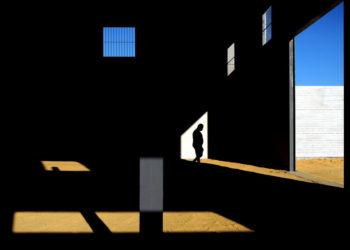




Discussion about this post