home
>
Blog
>
Photography
>
How to record YouTube videos and lose your fear of the camera?
How to record videos of …
If you have always wondered everything you have to take into account to record a video for YouTube, with this publication I will explain the aspects that you must take into account to create videos like a professional.
As a director of Crehana I have already recorded, more or less, about 150 courses from the catalog that we have on the platform. From this experience I can assure you that the process is identical to recording a video for YouTube. So I will give you many tips that can help you get started in the audiovisual world.
1. Plan content for your YouTube video
Before recording you must prepare your content. What I usually do is use a notebook to write down all the ideas and organize them so that they make sense. With those ideas I start to make the script, which can be in two ways.
The first is to write everything down, in this I recommend that you say it out loud after you write it, since we do not speak the same way we write. The other way is to write small sentences as bullets that serve as triggers for the idea you want to develop. This second way is used by more people who already know very well what they are going to say.
Edit YouTube-style videos with Pico Navarro
2. Equipment to record a video for YouTube
To record videos I use a Sony A7III camera with an external monitor so I can see myself. In terms of lighting for the video I am using an Aputure 120d with a softbox to make the light source large and the quality of the light softer.
You don’t necessarily have to have a light to record, you could stand next to a large window, just that the light will change as the day goes by.
3. Audio for YouTube videos
Audio is the other 50% in an audiovisual production of a video for YouTube. Only that sometimes by focusing so much on how it looks we forget about this important aspect. In my case I am recording with a lavalier microphone that is connected directly to the camera. You have to keep a distance of one hand between your mouth and the lavalier microphone.
Discover 10 video editors at no cost
4. Background for YouTube videos
Here the first thing is to clean your shot of any object so that it does not look messy. Analyze well what are the things you want to show in the shot, in my case I have a screen with an abstract purple background. And an RGB light that I also turned purple to match the screen.
The idea is to have some things to decorate your shot but not so many, so that they do not distract the viewer.
5. Record a video for YouTube
What we usually record first is the take on camera that we call A-Roll, and then we record the backup takes (B-roll) which are takes that show what is being said in the video.
Now, you don’t have to have any of these equipment to start recording, you can do it from your smartphone. The most important thing is that you put fear aside and start producing with what you have! Then you can improve your production little by little.




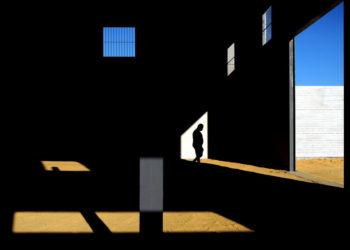



Discussion about this post