How can I edit a photo for free? Many are those who ask this question. Today we are more than used to taking hundreds of photographs continuously. Although the results may be good, it does not hurt to have a tool to modify images quickly and without making life too difficult for us.
For this reason we want to talk about Fotor. In one of our previous posts, in which we made a selection of 15 free online photo editors, we already mentioned Fotor. Now we will delve into how to use it.
Keep in mind that the rise of social networks has meant that many users are looking for a photo editor to improve the quality of an image. In this sense, without a doubt Photoshop is still one of the best programs. But what it is about is having a tool at hand that is easy to use. Not everyone knows how to use Photoshop.
How to download photos without downloading anything
Fotor is one of the online tools to retouch simpler photos that exist. We can use it through its version on-line or through its mobile applications for Android and iOS.
Focusing on its online version, it is recommended, as in most programs, to try and discover the great variety of utilities it has. The range of possibilities it offers is very wide
The best thing is that start editing an image you will not have to register or download anything. And you can see the result of your touch-ups instantly. The only thing that will ask you is to register once you want to download the image. Only when downloading will it ask you to register or access your Facebook account (this is the fastest option) and in just a few seconds you will have the photo on your computer.
How to edit an image online with Fotor
But let’s see how Fotor works. On the main page we can already choose the language in which we want to use the tool. Luckily it is in Spanish and that is a great advantage. At the top right you can choose the language. Now you only have to choose what you want to do: Edit an image, make a collage, or make a design. In our case we will see how to edit a photo online with Fotor.
Once we click on Edit a photo all the Fotor editing options will appear.
Just below the logo we find a vertical toolbar in which various options appear, Basic, Effects, Beauty, Border, Stickers, Text and Cloud. At the top we also have another menu from which we can upload a photograph.
By clicking on each of the options, another series of tools appears. The final result of the photograph can be very different depending on the effect we choose, or if we want a certain border, add light or change the color of the photograph. It also allows us, if we consider it appropriate, to enter a text about the photograph or attach a sticker.
Many of the effects are completely free. You can brighten an online photo without further ado. Or for example change color saturation… As we said, it includes many free options. Others are paid and you will have to choose the payment option of the tool.
But Fotor not only allows you to edit images. It is also possible to carry out a Photo collage. It incorporates up to four types of collages: Classic Collage, Artistic Collages, Funky Collage and Stitching photo.
In addition to Edit and make a collage, also gives us the alternative of Design, which makes Fotor a complete and versatile program. And it includes quite a few options. From making a design for social networks, a logo or a header for YouTube among many other templates.
The good thing about Fotor is that it is a tool to edit photos online that is in Spanish and also free. Of course, logically the most advanced version that has a cost. Although to tell the truth it is quite cheap. For just over 3 euros a month you can have all your tools at your fingertips.

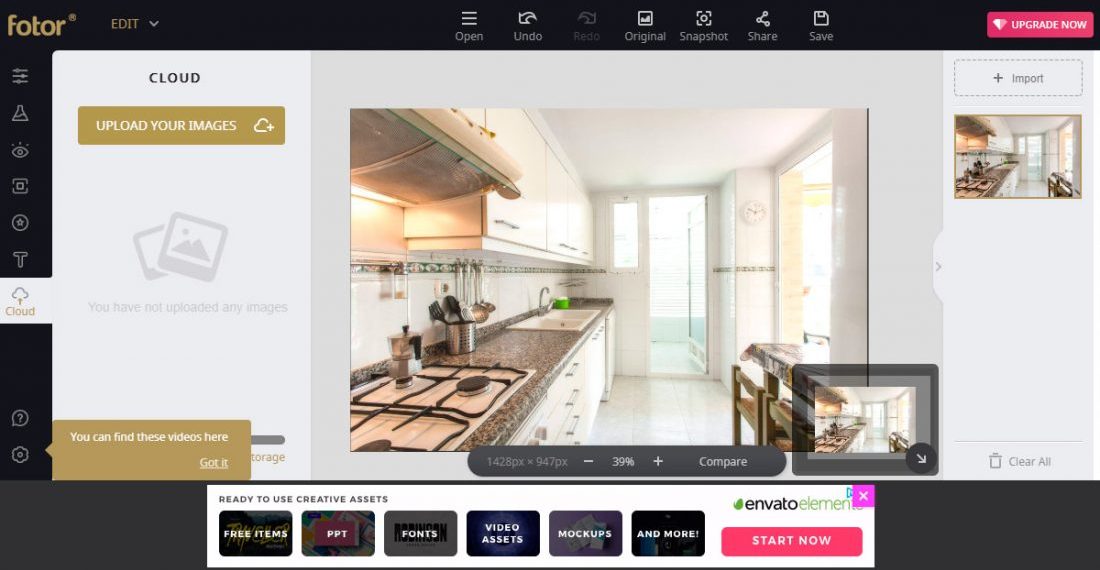



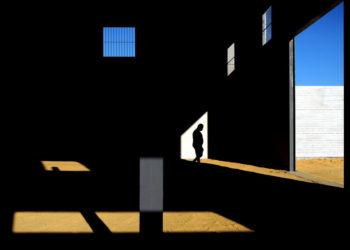



Discussion about this post