Currently there are a lot of presentation programs. However there was a time when it was necessary to count the popular Powerpoint. Any user could give life to their images by making original and creative photo slideshows. At least compared to what had been seen so far.
Today, thanks to the variety of programs where you can make presentations we can get much better results.
The best programs to make presentations
If you are trying to make a presentation without using Power Point You may be interested in any of the options that we propose below. Here are seven programs with which you can make presentations of photos, images and text.
4K Slideshow Maker
It has both a Mac and PC version and even Ubuntu. It is one of the most complete. All kinds of presentations can be made by loading the files directly from your computer. Or even from social networks.
The best thing is that you can make a presentation with sound. It is quite easy to use and free. It comes with default settings that make work easier.
Google Presentations
Perhaps it is the best, simplest way to make a presentation. If you have a Gmail account you can access Google Drive from where you can design online presentations for free and in just a few minutes.
PhotoShow
A software to make very complete photo slideshows. It comes with interesting options like choosing between different transition effects. It has two versions, one free and the other with a price of $ 2.49 a month. Ideally, try the free version.
The paid version offers interesting editing options. It also includes the possibility to record directly to DVD or to use the software via Internet. On their website they have tutorials and extensive information.
jAlbum
Another curious program to make professional presentations of photos or slide shows. Lets you automatically reduce images to web size to create an album or even a web page with interesting photo transitions. It is not free but we may want to try a trial version to see if it is worth it.
Sway
Although it is integrated into Office, Sway can be used independently and allows create interactive presentations. SUn program designed to work in the cloud since it is through a browser that it is accessed. This means that we can work quickly and in teams.
Compared to PowerPoint, with Sway you can enter a large number of elements (Text’s box, tweet,…) quite easily.
Visme
One of the most complete options. It allows make creative presentations easily and with professional results. It is highly recommended for presentations where data will be provided.
With Visme you can also create infographics and images for social networks. It also allows content to be shared in a few steps and is ideal for teamwork.
Animatron
Finally we include a slightly more professional program. They are actually two complementary tools. Ideal for create animations with photos and presentations based on HTML5 language.
There are many ways to make a presentation without Powerpoint. In fact the result can be much better than with the popular program. Maybe these tools are the best programs to make presentations. But be careful, the programs will help us but we also have to be clear that you will need more than just a software. Here are some tips to create designs that really make a difference.
Tricks to make good presentations
If you have thought create an animated slideshow with photos for a job, a business meeting or a presentation for a conference We offer you some tips with which to get the best result.
Quality images
It is essential to have quality images to make a good presentation. Currently there are a large number of websites where you can get quality images. We leave you a wide list of websites where you can download images for free.
Design works
Design is vital when create a good presentation. Both the colors used and the typography must be in perfect harmony with the message we want to convey.
As for the typography, try to ensure that the size and style are the same throughout the presentation. While in terms of colors, one or two would suffice.
Control the time
It is easy for us to skip this question. The presentations aim to convey a specific message. So they should not be too short in duration, giving a poor feel to our work. But it should not be long either, allowing the receivers to disconnect.
Don’t abuse the text or the slides
In the same way that you have to control the time, it is important to choose well the number of images to use. An excessive number of slides will mean a loss of attention.
Another good tip is to use one topic per slide. Split the information so that it can be followed clearly. Nor should you abuse the text.
Includes a video
Including a video in our presentation can be very helpful, since the videos are capable of capturing attention immediately. Now, if it is included, it must be prepared for later reproduction, ensuring that there will be no problem.
Thanks to VidreoProc, you can mount videos without the need to be an expert.
As you can see, creating presentations is much easier what it seems like.





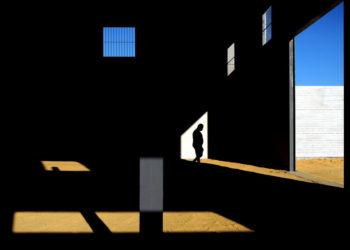



Discussion about this post