home
>
Blog
>
Photography
>
+50 actions for Photoshop that will make you faster than Flash
+50 actions for Photo …
If you are new or have experience editing photos, You know that time passes quickly Improving the lighting, raising the contrast, or lowering the exposure takes precious minutes, a lot, if you have more than 50 photos ahead of you. Quiet, don’t drink any more coffee for the morning, better apply actions for Photoshop and finish your work before.
If you don’t know what we mean, in this article We will explain how to create and how to use actions in Photoshop. So, keep your finger on the mouse ready to download these +50 actions for Photoshop and beat Flash in photo editing.
Index
Photoshop actions are tasks that can be reproduced in another image. These actions save the entire editing process carried out on an image prior to editing it. Then if you have to apply the same procedures to other photos, you don’t have to repeat all the steps. Photoshop actions can do this quickly.
Our professor, Fabián Moncada, from the course Adobe Photoshop CC from scratch: Expert in graphic design tells us about the actions:
“Photoshop actions are a tool that allows us to record all the steps or modifications that we make to an image. Then, apply them automatically to other photos or other projects. In conclusion, we can automate processes in Photoshop so that we don’t have to return them to do”.
Now that you know what actions are for Photoshop you won’t have to repeat all your processes again.

Source: Sarah Pflug
So that you do not mess up how to create Photoshop actions, we suggest the following. Remember the VCRs or the usual buttons to play a song: play, stop, rec.
To do a Photoshop action you must go to the Actions panel (Window> Actions).
Steps to create actions for Photoshop
- Enter the Actions panel.
- Create a new folder and name it.
- Click on New Action, it’s at the bottom of the Actions panel.
- In the floating window define the name of the Action and choose where to save.
- Click to record. ⏺️ Rec
- Start editing, everything you apply is being registered.
- When you’re done, click stop. ⏹️ Stop

From that moment you will see 🔴 how symbol that the action for Photoshop is being recorded. Adobe Photoshop will save all the actions you do in the program. We refer to filters, effects and functions. Remember that Adobe has different programs for designers and if you are still not sure, this versus between Illustrator and Photoshop will help you a lot.
⚠️ Photoshop actions it doesn’t record your screen and mouse movements.
If you continue with questions about how to do actions in Photoshop, this video made by our team will help you.
Do you want to save time on your designs? Download this guide to shortcuts for free

How to save actions in Photoshop?
To save actions in Photoshop you must create one and then click on ⏹️ when you have finished all the steps of your editing.
Immediately, you will see that your action for Photoshop was saved in the folder you chose earlier.
Do you want to take the best pictures and receive many likes? Enroll for free in these courses
How to export actions for Photoshop?
Did your Photoshop actions look great on you? You can share them with a friend or with whoever you want.
To export Photoshop actions, select the folder where they are located within the Actions panel. Then locate the dropdown menu in the stripes on the top right of the panel.

Now, look for the option “save actions”. You will have to choose the location of the file and Photoshop will create a ATN file. This is the extension of Photoshop actions
To install Photoshop actions, you must first have them. Don’t worry, because in this article, you can download Photoshop actions for free. If you are also looking for brushes, you can download these 350 brushes for Photoshop.
Once you have the * .zip files you must unzip the folder. Now, you will find the ATN files. This is the extension of Photoshop actions.
Steps to install Photoshop actions
- Open Adobe Photoshop.
- Enter the Actions panel (Window> Actions)
- Display the Actions panel menu by clicking on the stripes on the top right.
- Choose “load actions”.
- Find the location of the ATN files and click “open”.
- The new Action will appear on the panel. You just have to give ▶ ️ to be applied to any image.

Now that you know what Photoshop actions are, let’s go with the best 50 actions that you can download for free. ATN file rain for you! 🥳
Get the skin effect and create amazing illustrations with these Photoshop brushes

Can you imagine embroidering digitally? Yes, it is possible with this combination of brush and action. All your creations will be amazing because you will give them an unusual and special touch.
So, you don’t need to take a photo of the furniture embroidery, just apply this action for Photoshop for free and you will have excellent embroidery.

Download it here.
The MagicalArt Studio web portal allows you to download Photoshop actions for free. You do not need to register, just download the ZIP folder and then you need to unzip.
Inside the folders you will find 10 actions for Photoshop that you can apply to your images as you wish. Before, you could review this list with the most useful tools for Photoshop so that you master everything.
After downloading the file, you will find the following actions:
- 12 color filters
- Out of limits
- Mail stamp
- Frame and curve
- 8 Effects for your images
- Split your polaroid
- Painting on canvas
- Page flipping effect
- Photo on the wall
- Ancient parchment
The download is done through the MEGA servers. Just be patient and start using them. We already have done!
Download actions for Photoshop
Do you like retro? Download these Photoshop actions and give your photos an eighties touch. Also, retro is in fashion so the style will suit your images very well.

Download these actions for Photoshop here.
Give that icy look to your photos. This file contains 10 free Photoshop actions that will look great on photos you have in cold settings.
Do you have a photo on the mountain? Do you want to make it more spectacular? These actions give you a special blue touch that will highlight the attributes of the landscapes or people you have photographed.

Source: Spoon graphics
Download the actions for Photoshop Winter Blues here.
The pastel effect is probably one of the best. No photo ever goes wrong. So smile! This folder has 40 actions for Photoshop that you can freely regulate.
The pastel effect will give your photos exclusivity and you can easily apply these actions. Just download and install the actions so you can use them.
 Source: Creativetacos
Source: Creativetacos
Download here 40 actions for Photoshop.
With these actions for Photoshop you can give a traditional nuance to your images. In addition, with a single click you can have photos as if they were from Instagram.
The actions are direct download and you should not subscribe to anything. Just open Photoshop and start creating.

Source: Brusheezy
Download 10 retro Photoshop actions here.
The glitch effect always goes well. If you want to draw attention to your photographs, this effect is yours. Why? Because it transmits electricity, distortion and movement. Everything that holds the eye’s attention.
That’s why these free Photoshop actions are what you need in your library. Transform any photograph into an exciting and special one.

Source: Creativetacos
Download these actions for Photoshop here.

Give your photos strength and strength with these actions. In order to download them you will have to enter your email and subscribe. The procedure is simple, nothing complicated.
These free actions for Photoshop will help you highlight the black colors of your photos and they will convey rudeness.

Source: Fix the photo
Download these Photoshop actions here.
Don’t be afraid to download these actions for Photoshop, they all work perfectly. You just need a little patience and apply them with great creativity in your photographs.
Once you get used to using these actions, you will be able to edit your photos quickly and you will have time to take any other Crehana course. Because continuing to learn is the best way to make the most of your time.
See you in class. 😎

![🥇 Download actions for Photoshop free [2021]](https://big-photography.com/wp-content/uploads/2021/01/acciones-para-photoshop-1140x570.png)


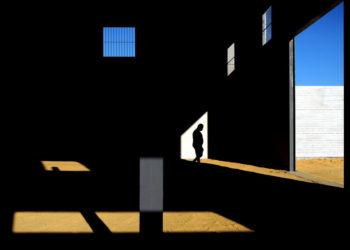



Discussion about this post