In this fourth article in the guide to web publishing your photos, we will talk about editing and presentation. Which photos to choose? Why should you choose them? How to present them? How to publish your photos. You can consult the whole of this file which consists of 8 parts.

Publish your photos on the web: which photos to choose?
This question often comes up when it comes to showing your photos in public. Which ones to select? Which ones? How do you choose them?
If you have chosen to share your photos with your friends and family, in private, you are not concerned since you can publish everything in a gallery, it’s a personal use. If on the other hand you want to show your photos to as many people as possible, you have to sort them out. The sorting phase is the editing phase.
Here are a few principles that I apply to myself:
- Enough is enough: a photo shoot should not result in the publication of dozens of identical or similar photos,
- Sort and then choose the best image for each batch. It’s not up to the viewer to sort for you,
- Showing 20 representative photos of a session or series is enough,
- if you’ve just come back from a trip, 30 pictures is a lot.
Don’t pull in all directions: choose a theme for the publication and don’t go out of it. If you’re showing a series of nature photos, don’t put a portrait in the middle. If you’re publishing a series in black and white, don’t add a color photo. To learn more about series, I recommend Eric Forey’s book, Serial Photographer.
Vary the angles: a publication dealing with a subject should show the different aspects of it. Select photos from different angles, giving a global view whenever possible.
Tell a story: if your series of photos relates an event, show the different moments: the before, the beginning, the during, the end, the after. The spectator will follow the narration (read more).
Vary the framing: if the subject lends itself to it, during a report for example, show wide shots and tight shots:
- wide shots set the framework and context,
- the tight shots show the subject.
Think of the wedding reports and the different photos that a pro takes to cover the event. It’s the same principle.
Work on colorimetry: a series of photos showing close subjects should have close colorimetry. A series of landscapes, one of which tends towards yellow, the other towards blue and the other towards green, it’s a spectator who gets lost.
Adapt the rendering: a series of photos should be as homogeneous as possible. If you retain four photos with strong vignetting and a fifth without, it is disturbing. Or you have a real creative reason to do it, but it should show.
Beware of formats: varying the format from one image to another is good for a book or an exhibition, but on the web the layout can suffer, and therefore the visual aspect too. A website is not looked at like a book, nor like an exhibition hanging. The multiplication of disparate formats can be harmful.
Presenting photos on the web: take care of the look
Presenting your photos on a website, a blog, a sharing site is to showcase them. Only a personal website allows you to adapt the presentation to your desires. Sharing sites impose their presentation. Free blogs too. Social networks don’t talk about it, it’s worse.
Make sure that the whole is harmonious. If you publish a series in black and white with a very colourful page layout, this is not the best effect (not everyone is William Klein).
Make sure you give your images a frame. If their border is white and your web page background is white too, there will be no visible boundary between the page and the photo, it’s disturbing.
Also take care to publish a photo size that is big enough to see the details, but not too big either. This slows down the display, forces the visitor to navigate through the page, and is unpleasant.
Forget the music! Are you a photographer? Show some pictures. Don’t put music in your pages, it’s the best way to scare visitors away. Your photos don’t need that.
Forget the animations! Animations in a web page is the 20th century (as in PowerPoint). You show pictures? If you want animation, make a video slideshow.
Don’t forget the menu and navigation. There’s nothing more disturbing than a web page you can’t get off. Some sites do not have a return to the menu or home page. Others require you to open multiple windows. Think of the visitor, if you don’t make life easier for him, he won’t come back.
Note : I am aware that some of these advices do not apply on a sharing site or the free sites that impose their choices. Hence the interest if it is your will to control everything to have your own site.
In the next part of this folder, I will talk about file formats. I have received many questions on this subject, it is important to know in which format to publish your photos. We’ll finish with questions about image rights and the protection of published photos.
Any questions? Ask them via comments.
In this fourth article in the guide to web publishing your photos, we will talk about editing and presentation. Which photos to choose? Why should you choose them? How to present them? How to publish your photos. You can consult the whole of this file which consists of 8 parts.

Publish your photos on the web: which photos to choose?
This question often comes up when it comes to showing your photos in public. Which ones to select? Which ones? How do you choose them?
If you have chosen to share your photos with your friends and family, in private, you are not concerned since you can publish everything in a gallery, it’s a personal use. If on the other hand you want to show your photos to as many people as possible, you have to sort them out. The sorting phase is the editing phase.
Here are a few principles that I apply to myself:
- Enough is enough: a photo shoot should not result in the publication of dozens of identical or similar photos,
- Sort and then choose the best image for each batch. It’s not up to the viewer to sort for you,
- Showing 20 representative photos of a session or series is enough,
- if you’ve just come back from a trip, 30 pictures is a lot.
Don’t pull in all directions: choose a theme for the publication and don’t go out of it. If you’re showing a series of nature photos, don’t put a portrait in the middle. If you’re publishing a series in black and white, don’t add a color photo. To learn more about series, I recommend Eric Forey’s book, Serial Photographer.
Vary the angles: a publication dealing with a subject should show the different aspects of it. Select photos from different angles, giving a global view whenever possible.
Tell a story: if your series of photos relates an event, show the different moments: the before, the beginning, the during, the end, the after. The spectator will follow the narration (read more).
Vary the framing: if the subject lends itself to it, during a report for example, show wide shots and tight shots:
- wide shots set the framework and context,
- the tight shots show the subject.
Think of the wedding reports and the different photos that a pro takes to cover the event. It’s the same principle.
Work on colorimetry: a series of photos showing close subjects should have close colorimetry. A series of landscapes, one of which tends towards yellow, the other towards blue and the other towards green, it’s a spectator who gets lost.
Adapt the rendering: a series of photos should be as homogeneous as possible. If you retain four photos with strong vignetting and a fifth without, it is disturbing. Or you have a real creative reason to do it, but it should show.
Beware of formats: varying the format from one image to another is good for a book or an exhibition, but on the web the layout can suffer, and therefore the visual aspect too. A website is not looked at like a book, nor like an exhibition hanging. The multiplication of disparate formats can be harmful.
Presenting photos on the web: take care of the look
Presenting your photos on a website, a blog, a sharing site is to showcase them. Only a personal website allows you to adapt the presentation to your desires. Sharing sites impose their presentation. Free blogs too. Social networks don’t talk about it, it’s worse.
Make sure that the whole is harmonious. If you publish a series in black and white with a very colourful page layout, this is not the best effect (not everyone is William Klein).
Make sure you give your images a frame. If their border is white and your web page background is white too, there will be no visible boundary between the page and the photo, it’s disturbing.
Also take care to publish a photo size that is big enough to see the details, but not too big either. This slows down the display, forces the visitor to navigate through the page, and is unpleasant.
Forget the music! Are you a photographer? Show some pictures. Don’t put music in your pages, it’s the best way to scare visitors away. Your photos don’t need that.
Forget the animations! Animations in a web page is the 20th century (as in PowerPoint). You show pictures? If you want animation, make a video slideshow.
Don’t forget the menu and navigation. There’s nothing more disturbing than a web page you can’t get off. Some sites do not have a return to the menu or home page. Others require you to open multiple windows. Think of the visitor, if you don’t make life easier for him, he won’t come back.
Note : I am aware that some of these advices do not apply on a sharing site or the free sites that impose their choices. Hence the interest if it is your will to control everything to have your own site.
In the next part of this folder, I will talk about file formats. I have received many questions on this subject, it is important to know in which format to publish your photos. We’ll finish with questions about image rights and the protection of published photos.
Any questions? Ask them via comments.
In this fourth article in the guide to web publishing your photos, we will talk about editing and presentation. Which photos to choose? Why should you choose them? How to present them? How to publish your photos. You can consult the whole of this file which consists of 8 parts.

Publish your photos on the web: which photos to choose?
This question often comes up when it comes to showing your photos in public. Which ones to select? Which ones? How do you choose them?
If you have chosen to share your photos with your friends and family, in private, you are not concerned since you can publish everything in a gallery, it’s a personal use. If on the other hand you want to show your photos to as many people as possible, you have to sort them out. The sorting phase is the editing phase.
Here are a few principles that I apply to myself:
- Enough is enough: a photo shoot should not result in the publication of dozens of identical or similar photos,
- Sort and then choose the best image for each batch. It’s not up to the viewer to sort for you,
- Showing 20 representative photos of a session or series is enough,
- if you’ve just come back from a trip, 30 pictures is a lot.
Don’t pull in all directions: choose a theme for the publication and don’t go out of it. If you’re showing a series of nature photos, don’t put a portrait in the middle. If you’re publishing a series in black and white, don’t add a color photo. To learn more about series, I recommend Eric Forey’s book, Serial Photographer.
Vary the angles: a publication dealing with a subject should show the different aspects of it. Select photos from different angles, giving a global view whenever possible.
Tell a story: if your series of photos relates an event, show the different moments: the before, the beginning, the during, the end, the after. The spectator will follow the narration (read more).
Vary the framing: if the subject lends itself to it, during a report for example, show wide shots and tight shots:
- wide shots set the framework and context,
- the tight shots show the subject.
Think of the wedding reports and the different photos that a pro takes to cover the event. It’s the same principle.
Work on colorimetry: a series of photos showing close subjects should have close colorimetry. A series of landscapes, one of which tends towards yellow, the other towards blue and the other towards green, it’s a spectator who gets lost.
Adapt the rendering: a series of photos should be as homogeneous as possible. If you retain four photos with strong vignetting and a fifth without, it is disturbing. Or you have a real creative reason to do it, but it should show.
Beware of formats: varying the format from one image to another is good for a book or an exhibition, but on the web the layout can suffer, and therefore the visual aspect too. A website is not looked at like a book, nor like an exhibition hanging. The multiplication of disparate formats can be harmful.
Presenting photos on the web: take care of the look
Presenting your photos on a website, a blog, a sharing site is to showcase them. Only a personal website allows you to adapt the presentation to your desires. Sharing sites impose their presentation. Free blogs too. Social networks don’t talk about it, it’s worse.
Make sure that the whole is harmonious. If you publish a series in black and white with a very colourful page layout, this is not the best effect (not everyone is William Klein).
Make sure you give your images a frame. If their border is white and your web page background is white too, there will be no visible boundary between the page and the photo, it’s disturbing.
Also take care to publish a photo size that is big enough to see the details, but not too big either. This slows down the display, forces the visitor to navigate through the page, and is unpleasant.
Forget the music! Are you a photographer? Show some pictures. Don’t put music in your pages, it’s the best way to scare visitors away. Your photos don’t need that.
Forget the animations! Animations in a web page is the 20th century (as in PowerPoint). You show pictures? If you want animation, make a video slideshow.
Don’t forget the menu and navigation. There’s nothing more disturbing than a web page you can’t get off. Some sites do not have a return to the menu or home page. Others require you to open multiple windows. Think of the visitor, if you don’t make life easier for him, he won’t come back.
Note : I am aware that some of these advices do not apply on a sharing site or the free sites that impose their choices. Hence the interest if it is your will to control everything to have your own site.
In the next part of this folder, I will talk about file formats. I have received many questions on this subject, it is important to know in which format to publish your photos. We’ll finish with questions about image rights and the protection of published photos.
Any questions? Ask them via comments.
In this fourth article in the guide to web publishing your photos, we will talk about editing and presentation. Which photos to choose? Why should you choose them? How to present them? How to publish your photos. You can consult the whole of this file which consists of 8 parts.

Publish your photos on the web: which photos to choose?
This question often comes up when it comes to showing your photos in public. Which ones to select? Which ones? How do you choose them?
If you have chosen to share your photos with your friends and family, in private, you are not concerned since you can publish everything in a gallery, it’s a personal use. If on the other hand you want to show your photos to as many people as possible, you have to sort them out. The sorting phase is the editing phase.
Here are a few principles that I apply to myself:
- Enough is enough: a photo shoot should not result in the publication of dozens of identical or similar photos,
- Sort and then choose the best image for each batch. It’s not up to the viewer to sort for you,
- Showing 20 representative photos of a session or series is enough,
- if you’ve just come back from a trip, 30 pictures is a lot.
Don’t pull in all directions: choose a theme for the publication and don’t go out of it. If you’re showing a series of nature photos, don’t put a portrait in the middle. If you’re publishing a series in black and white, don’t add a color photo. To learn more about series, I recommend Eric Forey’s book, Serial Photographer.
Vary the angles: a publication dealing with a subject should show the different aspects of it. Select photos from different angles, giving a global view whenever possible.
Tell a story: if your series of photos relates an event, show the different moments: the before, the beginning, the during, the end, the after. The spectator will follow the narration (read more).
Vary the framing: if the subject lends itself to it, during a report for example, show wide shots and tight shots:
- wide shots set the framework and context,
- the tight shots show the subject.
Think of the wedding reports and the different photos that a pro takes to cover the event. It’s the same principle.
Work on colorimetry: a series of photos showing close subjects should have close colorimetry. A series of landscapes, one of which tends towards yellow, the other towards blue and the other towards green, it’s a spectator who gets lost.
Adapt the rendering: a series of photos should be as homogeneous as possible. If you retain four photos with strong vignetting and a fifth without, it is disturbing. Or you have a real creative reason to do it, but it should show.
Beware of formats: varying the format from one image to another is good for a book or an exhibition, but on the web the layout can suffer, and therefore the visual aspect too. A website is not looked at like a book, nor like an exhibition hanging. The multiplication of disparate formats can be harmful.
Presenting photos on the web: take care of the look
Presenting your photos on a website, a blog, a sharing site is to showcase them. Only a personal website allows you to adapt the presentation to your desires. Sharing sites impose their presentation. Free blogs too. Social networks don’t talk about it, it’s worse.
Make sure that the whole is harmonious. If you publish a series in black and white with a very colourful page layout, this is not the best effect (not everyone is William Klein).
Make sure you give your images a frame. If their border is white and your web page background is white too, there will be no visible boundary between the page and the photo, it’s disturbing.
Also take care to publish a photo size that is big enough to see the details, but not too big either. This slows down the display, forces the visitor to navigate through the page, and is unpleasant.
Forget the music! Are you a photographer? Show some pictures. Don’t put music in your pages, it’s the best way to scare visitors away. Your photos don’t need that.
Forget the animations! Animations in a web page is the 20th century (as in PowerPoint). You show pictures? If you want animation, make a video slideshow.
Don’t forget the menu and navigation. There’s nothing more disturbing than a web page you can’t get off. Some sites do not have a return to the menu or home page. Others require you to open multiple windows. Think of the visitor, if you don’t make life easier for him, he won’t come back.
Note : I am aware that some of these advices do not apply on a sharing site or the free sites that impose their choices. Hence the interest if it is your will to control everything to have your own site.
In the next part of this folder, I will talk about file formats. I have received many questions on this subject, it is important to know in which format to publish your photos. We’ll finish with questions about image rights and the protection of published photos.
Any questions? Ask them via comments.

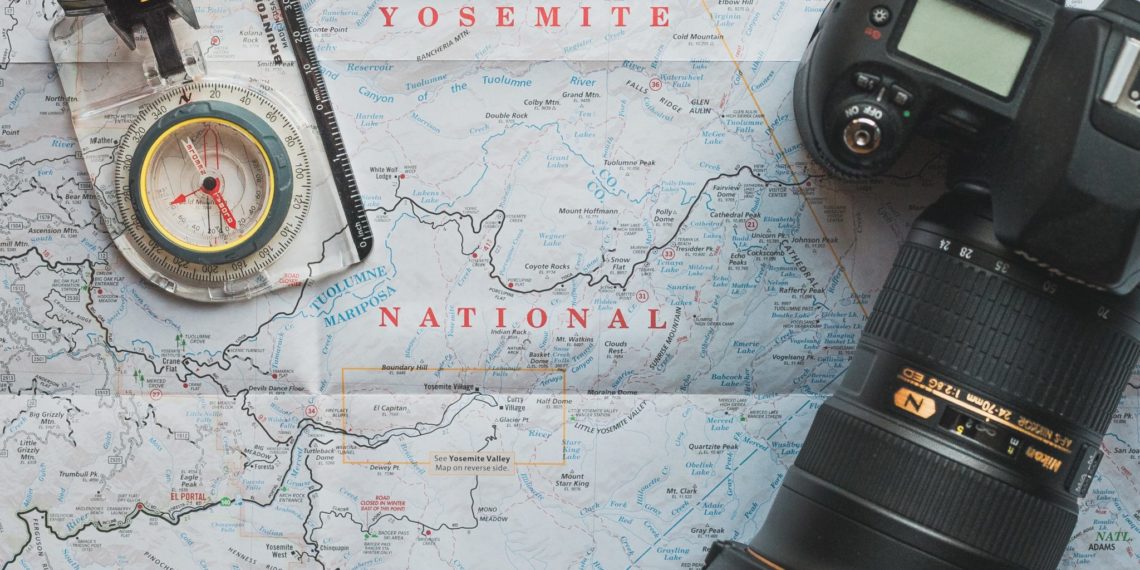


Discussion about this post