home
>
Blog
>
Photography
>
Bokeh effect: master this photography technique like an expert
Bokeh effect: dominates is …
Have you ever heard about the Bokeh effect or considered doing a photo session with this technique? Well, Welcome to the Bokeh world!
It is a concept that every day is accumulating more followers around the world, since by blurring part of the image, it forces us to focus our attention on a specific area of it, generating a visually very attractive result.
But, What is the bokeh effect and how is it achieved? Is it essential to have a professional camera or can I do it with my smartphone? In this article we will tell you in detail everything you need to know to master this photography technique as an expert. 📸
Index
- What is the Bokeh effect?
- How to get a quality Bokeh effect
- Create a template for a custom Bokeh
- Best apps to get the Bokeh effect
Meaning of the term Bokeh
The term bokeh comes from the Japanese word 暈 け or ボ ケ, which literally means blur. The word was introduced in 1997 by Mike Johnston, editor of Photo Techniques magazine. The result will vary depending on the type of lens we are using. This effect can be created in the foreground or in the background, depending on where we are focusing.
As Professor Fernando O’Farrill indicates in our Fundamentals of Digital Photography course: “The Bokeh texture doesn’t distract the foreground image, it has a complementary effect and makes it much more interesting. When you have lights in the background, you can keep them out of focus and you will achieve large circles that will give texture to the image, whether you put it in the background or at the beginning ”.
Simply put, the bokeh in an image would be all the parts that look blurry … or rather, out of focus by the camera lens. Even when the blur effect is present in the foreground of the image or in the background.
The quality and aesthetics of that blur and light reflections is what photographers call bokeh.
Still not very clear? 👀 Check out the following images:
 Source: Unsplash
Source: Unsplash
 Source: Pexels
Source: Pexels
 Source: Pexels
Source: Pexels
Yes, the photos help to understand it better, but it never hurts to learn a little theory to internalize it 100%.
Let’s review other phrases by Fernando O’Farrill: “When we achieve a blurred background when opening the aperture, we not only let in more light, but we also managed to lose the sharpness of the background, achieving texture. This is called Bokeh. It is necessary to have the opening fully open to have that effect that we want so much. The aperture will affect the Bokeh, but also the distance at which we have the subject. “
Choosing the best lens for bokeh photography
To achieve an incredible bokeh effect, you must use a fast lens or fast lens. That is, one that has a very high maximum aperture. The larger the aperture of the diaphragm (the blessed number F), best. We recommend using a lens with an aperture of at least f / 2.8, being f / 2, f / 1.8 and f / 1.4 the ideal apertures to achieve a good bokeh effect.
What if I don’t have a quick goal? Don’t worry, by increasing the distance between the background and the subject, you will be able to blur the background in images taken with a more closed aperture, such as f / 8.
If we use lenses with a fixed focal length it will be easier for us to achieve the bokeh effect than if we use zoom lenses, since they generally have larger maximum apertures.
Lenses with an aperture of f / 1.2 are best suited for accurate bokeh, but are very expensive and therefore less accessible for amateurs or beginners. If you’re just starting out in the world of photography, a “standard” lens from 50mm it will be more than enough to experiment and perfect your technique.

According to Photoworkout, these are the 10 best lenses for quality bokeh in 2021:
If you want to know what the different types of lenses that exist for your camera, we recommend you read this article.
What is the best light for making bokeh?
Find small sources of light for your photos. The glare of the sun shining through the leaves of the trees or even the reflection of the lights of the cars will help you achieve good results. When out of focus, the water droplets also tend to catch some light to create interesting bokeh.
Artificial light sources can also be excellent resources for a bokeh. For example: traffic lights, reflections of light in aluminum or metals and the headlights of street light. If we use a backlight, side light or a lamp, the effect will be even more subdued and pleasing to the eye. 💡
As a tip, you can use patterns to create interesting light compositions. For example, you can illuminate your subject with cool colors to balance out the warm colored lights behind.
If we see this complementary color map, It will serve to complement the tones and give a certain distinctive touch to our photos according to what we want to achieve.

Source: Photography Spark
How to create a bokeh background
Another factor that we must take into account is the background, because it is what will determine the type of environment and the light we will need. The further the subject is from the background, the more likely we are to achieve a good result. Then we can play with the aperture and distance from the subject to find the perfect spot.
Flat backgrounds are not necessarily the best option, since they do not offer us many contrasts or textures with which we can play. If you look at the best bokeh photos, you will see that even when the background is blurred, elements such as Christmas lights, figures and textures have a lot of prominence in the image.
Cities are perfect places to play with the technique of bokeh. The lights of the buildings and the lights of the traffic lights or cars will serve as inspiration for your backgrounds.
Shutter speed
If we want to achieve a bokeh effect without giving it much thought, the most practical and advisable thing is to choose the AV mode (aperture priority). This setting will allow us to choose the aperture manually and it will be in charge of choosing the shutter speed automatically. In this way we will avoid wasting time and we will be able to devote more attention to the frame itself.
You can always use exposure compensation to adjust it in case you need it. You will see a symbol that says – / + with which you can modify the brightness and darkness of the image.
Enroll in our free Introduction to Lifestyle Photography course
How to get the focus right?
It may seem obvious, but to have a good balance you also have to focus on our subject and know how to light it correctly. By concentrating solely on achieving a bokeh effect in the background, we could miss out on our main subject.
We don’t want our subject to end up being a silhouette or a shadow that goes unnoticed, unless that is our goal. To avoid this, we must make sure that the background lights are not too bright and that our subject has a correct exposure.
To achieve a good balance, focus on your subject and the camera will adjust the exposure so that it is not too dark. Sometimes choosing a larger aperture could blur your subject a bit as a result of a shallower depth of field.
It is not always necessary to have the opening to the maximum. Let’s make sure that the lens aperture doesn’t just blur the background, but also keeps our main subject properly in focus.
Play with the distance between the subject and the background
The greater the distance between our subject and the background, the more interesting the bokeh will be.. It is advisable to have a few meters of distance between the two.
If we use a lens with a standard or short focal length, it may be best to be close to our subject to create a more marked bokeh. The ideal distance depends on the result we are looking for and the situation in front of us.
If we want to capture the typical background bokeh circles, it is best to keep our subject close to the light source. If we are working with a lens with a greater focal length (135mm), we can create this effect without having to bring our subject closer to the lights.
Download our free guide to portrait photography and home fashion

You may be wondering “How can i change the shape of the bokeh?”. Yes, it is impossible to enter our camera lens and change the shape of the diaphragm, but we can change the way that light enters our lens. To do this, we are going to create a bokeh filter with the shape we want to put it in the front of our lens.

Source: DIY Photography
How to create a cardboard template for bokeh?
You can buy a bokeh stencil kit, but it’s a lot more fun to do it yourself. It is the moment to let your imagination fly and play with all the types of figures that you can think of. 😎
The tools you will need are:
- Cardboard or black card
- Paper knife or cutter
- Compass
- Pencil
Step 1
Cut a circle out of cardboard or black cardstock by tracing your lens cap or using a circular cutting compass. The circle should be the same size as your lens. A compass is a useful tool for this.
Step 2
Mark the center of the circle, which will be our reference point to design our figure. You could draw a star, a diamond, or a heart. Well, you can really draw whatever you want! Just try to keep it simple and not have too many details.
You may have to experiment with the size of the cutout, but it will depend on how wide the lens aperture is. You can start with a 1 or 2 centimeter shape.
Step 3
Cut the figure with the knife and try to make it as precise as possible. If you have a cutter with figures already defined, it can also be used for this step.
Step 4
Attach the filter to the front of the lens. If you can, place it in the slots on the front of your SLR camera to hold it. If it doesn’t fit, you can use masking tape to keep it in place.
Step 5
Well, we’re ready for the fun part! Choose the maximum aperture for your diaphragm, find some backlights, and start experimenting.
Remember that the more open the diaphragm is, the smaller the number F. A value of f1.8 means that the aperture is wider than when it is at f8.0, therefore the depth of field will be less.
If your camera doesn’t measure the amount of light well, you can remove the filter and take a test photo in aperture priority mode. This way you will have the best shutter speed. If you see that it is still very slow or the photo is too dark, you can increase the ISO.

Source: DIY Photography
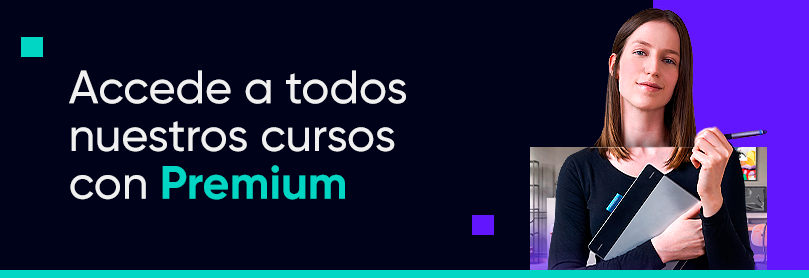
Don’t have a camera? Do not worry, We recommend these three free apps to emulate the bokeh effect with your smartphone’s camera. They are all compatible with iOS and Android.
Auto blur background

Source: App Store
AfterFocus

Source: App Store
Bokeh Camera Effects

Source: App Store
Now that you know what is the meaning of bokeh and you know the techniques to master this effect like an expert, you can start experimenting and playing with the depth of field of your camera. 😉
If you don’t get good results the first time, don’t be discouraged! Remember that practice makes perfect. Ultimately it’s about finding your own style.
Until next time! 🚀

![📸 Learn to master the Bokeh effect like an expert [2021]](https://big-photography.com/wp-content/uploads/2021/01/blog-1140x570.png)


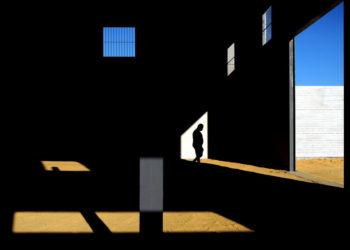




Discussion about this post